Grow Your Community Using FGB Groups — Here's How
You’ve played an important role in helping us become the largest career community for women. Now, we want to better connect you with others that match your profession, lifestyle and interests. FGB Groups does just that: from our official job seekers group to groups for those seeking work-life balance, wine enthusiasts and personal style tips, we’ve already got a diverse network for you to join. And if you can’t find exactly what you’re looking for, you always have the option of creating your very own group!
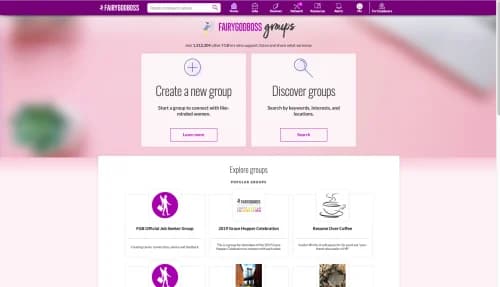
Find out how to get the most out of FGB Groups below and start connecting (with even more!) like-minded women. But before you begin, update your profile interests, so we can recommend the absolute best groups for you to join!
Discover groups
1. Head over to the FGB Groups page!
Clicking on “Search” will take you to the Discover Groups Page where you can search for groups via keyword, location or interests, and also discover popular and new groups on FGB.
2. Now, it’s time to start exploring the groups you’re interested in learning more about.
When you’re on the group’s page, you can learn more about the group, including its purpose and community guidelines. If it’s an open group, you’ll be able to join automatically. If it’s a closed group, you’ll need to request to join and a group administrator will need to approve your request.
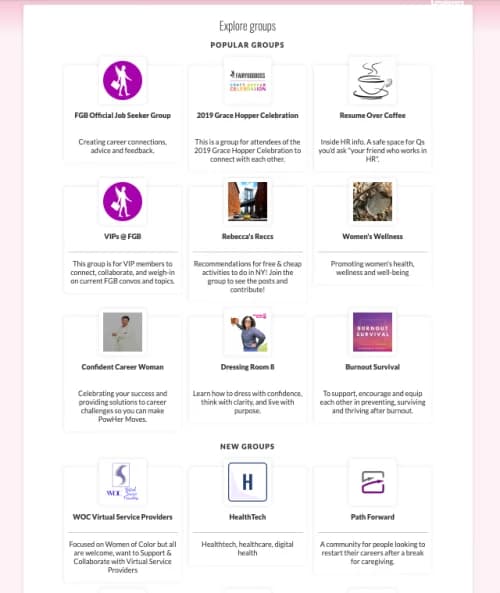
Create a new group
1. Head over to the FGB Groups page.
Select “learn more” under the “Create a new group” section on the left.
2. Once there, you can learn more about the amazing features FGB Groups provides.
....like the ability to post anonymously and unlimited group sizes!
3. Now that you’ve read through everything and determined FGB Groups is the way to go for your network...
Let’s get started on building your page by selecting “Get started” at the top or the bottom of the page.
4. On the next page, you can add all of the elements to make your page come to life.
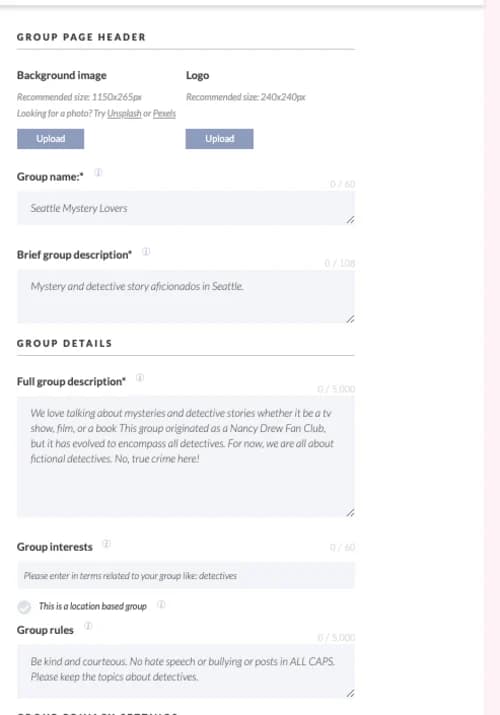
If all of these steps seem intimidating — don’t worry, we’ve made it as easy to follow as possible by providing exact directions along the way!
- Add a background image, sized 1150x265px. Don’t have one? No problem. We’ve provided free sites on the creation page for you to select images.
- Add your group’s logo, sized 250x250px.
- Name your group and add a brief description. Remember, this is the first thing FGB Community members will learn about your group, so it’s important to be compelling and descriptive.
- Want to share more about your group? We have you covered. Simply fill in the group’s full description to provide prospective members with even more details about what your group offers.
- Next, select your group’s interests. Like your profile, these interests will help us recommend your group to other FGB’ers. You also have the option of making your group location-specific.
- Set your group’s rules. This section is really important in explaining to your group’s members how they should conduct themselves.
- Last but not least, set your group’s privacy settings. An open group means anyone in the FGB Community join; a closed group means prospective members must request to join the group, and you have the option of asking questions before admitting a member, and secret groups mean they are 100% secret. Secret groups will not show up in search results or recommended groups, and members must be individually invited by a group administrator.
You’re done! Hit “create” and you're ready to grow your group in the FGB Community.
Why women love us:
- Daily articles on career topics
- Jobs at companies dedicated to hiring more women
- Advice and support from an authentic community
- Events that help you level up in your career
- Free membership, always
