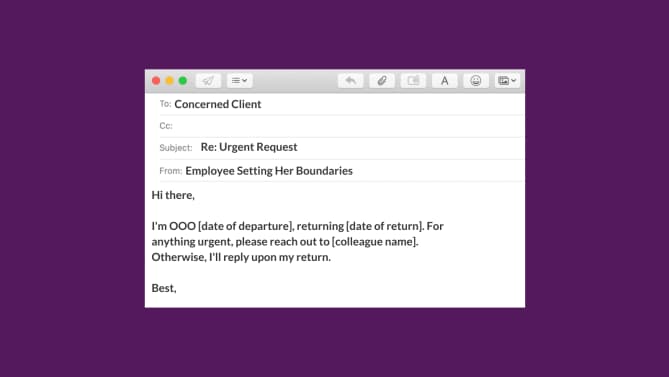9 Out of Office Message Templates That Make Setting Work Boundaries So Much Easier
What does out of office mean? It means you're on vacation, away from work for a while, traveling, caretaking — doing just about anything that means you won't be able to tend to your emails right away. For short, we call it "OOO." Whoever invented the out-of-office OOO assistant was a genius. What a brilliant idea to communicate to everyone, automatically through an email, that you are unavailable or simply don't want to be disturbed. I suppose the out-of-office message is really the modern, high-tech equivalent of that little cardboard sign with a clock on it that would hang on the door of a store that was closed for its lunch hour. “Be back at 2:00 pm!” the sign exclaimed to potential customers.
The virtual sign is even better — I love that you can now set, in advance, the exact dates and times that the message will turn on and off, so you’re 100 percent in charge of not only what your out-of-office reply says, but also when these auto-replies are sent out.
When should you turn on an OOO message? And what should you think about as you craft the language it should include? Here are some tips on how to make your out-of-office message work for you.
When to Turn on Your OOO Message
Heading out on vacation is the obvious and most common reason to turn on an out-of-office message. And an OOO email message is critical in alerting your contacts, clients, and colleagues that it will take you a few days to respond to any incoming email you receive while you’re out.
This isn’t a hard rule, but I also recommend that before you head out on vacation, you send emails to key clients, active prospects, and other important collaborators a few working days prior to your upcoming vacation, so they won’t be surprised to receive your auto-reply message and can plan for your departure. (Ever done a maternity leave? Treat a vacation as you would a mini-version of it, and front-load work projects.)
Vacations aren’t the only time to turn the email automatic reply on, though. OOO replies are also helpful when you are in a place where you won’t be checking e-mail for a stretch of time. You may, perhaps, be out at a work conference, giving a talk, or serving on jury duty (or, again, on maternity leave). Any of these circumstances are good ones to let your constituents know, via an auto-reply, they won’t get an immediate response. And if you do wind up responding before your auto-reply message is set to turn off, the person to whom you’re writing will get a pleasant surprise.
Why Your OOO is Crucial for Your Mental Health
I highly, highly recommend disconnecting from your work e-mail while you are on vacation for mental health — and yes, productivity —reasons (though I realize taking a hiatus from your emails is not the accepted standard in all roles or industries).
Your OOO message can help set a clear boundary between your work and your life, even if your clients and team email you while you're out. It gives you time to rest, reset and recover from long or stressful workdays. As much as you can, try to respect your OOO message as much as you wish everyone else would respect it — avoiding working during your off time to ensure you can enjoy your outside-of-work time and come back feeling better, more motivated and mentally healthy.
How to Set Up an OOO
Luckily, setting up an OOO message is simple with most email platforms. On Outlook, you use the Out of Office Assistant located under the tools menu. Simply check the box that says "Send Out of Office auto-replies." Most versions give you the option to send them only to people within your organization or to external senders as well. You can also craft separate messages for these two groups and select a date and time range for the auto-replies to be sent.
Gmail, Yahoo, and most other email platforms have similar features.
You can also send auto-replies to phone calls on your iPhone. You'll have to do so manually: When someone calls, you'll see three options, including Slide to Answer, Remind Me, and a Message icon. If you tap the message icon, you'll see three default messages and can choose one to send the caller. If you want to craft your own, go to Settings > Phone > Respond with Text, and you can change the default messages.
If your carrier is Verizon, you can set up auto-replies to text messages as well through the Verizon Messages+ app. Other carriers don't currently have this feature.
What to Consider in Crafting Your Out-of-Office Message.
Your OOO message should, of course, contain the basics about your unavailability: when you will be out, when the person who wrote to you can expect to hear back, and whom they may contact if an emergency arises in your absence.
But that’s not all. “Too often,” says Jason Levin, career coach at Ready Set Launch, LLC, “people think of the OOO message as serving a functional need. By thinking about it only in these terms, you miss an important opportunity to communicate your personal brand to your consumers.” When Levin sets his OOO, he thinks about:
- Current Clients: He wants his out-of-office reply to convey appreciation for having reached out to him and wants to make them feel even more comfortable about working with him; and
- Prospective Clients: he wants his personality to shine through so that people who might be in a position to hire him will get a better feel for who he is.
“Stay in your own voice,” he says. “Robotic language in an OOO message is prevalent, but if you’re able to maintain your own voice — even if that’s a formal one — it’s refreshing.”
In addition to the functional information, consider adding to your OOO message a link to information your e-mail contacts may find helpful. In his OOO message, Levin notes that he includes links to things like new content he recently created, new services, or TV appearances. Want a template for his language? Use something like: “If you have the time and interest, I invite you to [watch my latest webinar, etc.].” “Everyone appreciates an invitation!” says Levin.
Don’t forget to include links to your company’s website in your auto-reply. And pay close attention to grammar and punctuation. You may have drafted the OOO e-mail response on the fly, on your way out the door. But you don’t want any sloppiness to negatively affect others’ perceptions of you and your brand.
Examples of OOO Messages
If you're looking for some examples of OOO messages for a little inspiration, here are nine messages that could work for you. Make sure to tweak them for your specifics.
1. When You're Going Totally off the Radar for Real Personal Time
Thanks for your email. I am taking a personal leave through [timeframe]. I will check in occasionally and respond to urgent emails as I'm able. However, I will be mostly unavailable. Catch you in [date of return]!
2. When You're Committing to a Work-Life Balance
Hi there! I'm currently traveling — and, thanks to [company name] commitment to promoting work-life balance, I am doing my best to unplug during this time! If your need is urgent, please direct it to my colleague [name] at [colleague's email]. Thank you!
3. When You're Gone for the Day
Hi there! I'm currently with the [company name] team at off-site cooking up some exciting new content & community ideas. I'll have limited email access until I'm back in the office tomorrow, [date]. Thank you for your patience!
4. When You'll Have Limited Access to Email
Thanks for your email. I will have limited access to my inbox until [date of return]. However, I'll do my best to respond in a timely manner. I appreciate your patience!
5. When You're Taking the Week Off
Hi all! I am OOO for the remainder of the week and will return all emails on [date of return]. For immediate assistance, please reach out to [colleague name] at [colleague email]. Thanks!
6. When You Have Multiple People Taking Over for You
Hey everyone! I'll be out on vacation until [date of return]. For anything X-related, [colleague name] is your go-to. You can reach them at [colleague email]. For anything, Y-related, [colleague name], is your person. You can reach them at [colleague email]. Please flag any urgent emails as such, and I'll do my best to respond in a timely manner. Thank you!
7. When You Have an Unexpected Emergency
Thanks for your email. I will have limited access to my inbox while I manage a family emergency. I'll do my best to respond in a timely manner. I appreciate your patience!
8. When Most Emails Can Probably Wait
Hi there! I'm OOO [date of departure], returning [date of return]. For anything urgent, please reach out to [colleague name]. Otherwise, I'll reply upon my return.
9. When You're Taking a Long Hiatus/Sabbatical
Thank you for your email! I'm currently on sabbatical and won't be responding to emails while I'm taking this time away to refuel. [Colleague name] will be filling in for me while I'm away, so feel free to reach out to them with any questions, concerns and all matters going forward. For anything not work-related, you can still reach out to me at [personal email]. Otherwise, I'll be in touch when I return, [date of return]. Thanks for your support and understanding!
Enjoy your time away from the office!
Key Takeaways
1. Set up an OOO message while you're away on vacation.
You should also do this if you won't have access to email for a stretch of time, even if you're not on vacation.
2. Make sure that your OOO message stays true to you.
Keep it in your voice and stick to your personal brand.
3. Unplug!
Make sure that when you put up your OOO message, you actually take advantage of that time away from your email. You deserve it!
What's your no. 1 piece of advice for OOO messages? Share your answer in the comments to help other Fairygodboss'ers!
This article was written by a Fairygodboss contributor.
Lori K. Mihalich-Levin, JD, is the founder of Mindful Return, author of Back to Work After Baby: How to Plan and Navigate a Mindful Return from Maternity Leave, and creator of the Mindful Return E-Course. A partner in the health care practice of a global law firm, she also is mama to two beautiful red-headed boys. Lori holds a law degree from the Georgetown University Law Center and completed her undergraduate studies at Princeton University’s Woodrow Wilson School of Public and International Affairs.
Why women love us:
- Daily articles on career topics
- Jobs at companies dedicated to hiring more women
- Advice and support from an authentic community
- Events that help you level up in your career
- Free membership, always