Preparing for a Fairygodboss Virtual Career Fair
Update your Fairygodboss profile.
The first step in preparing for virtual career fairs hosted by Fairygodboss is to make sure your Fairygodboss profile is complete and up-to-date. Adding your experience and education helps you stand out to recruiters and increase your visibility to other members of Fairygodboss. Beyond your experience and education, you can also add professional skills, dream companies, an "About Me" statement, and a link to your website. Your Fairygodboss profile also helps you get personalized recommendations for upcoming virtual events!
PRO TIP: here are 13 ways to take full advantage of Fairygodboss resources 13 Ways FBG Can Help You Right Now
Find out which employers are attending and do some research: View the events page to see the complete list of employers participating in the upcoming event. From there, you can click through to each employer’s Fairygodboss page to learn why women love working at that company. Don’t forget to take a look at the company’s reviews, benefits, and current open positions. Make notes of any questions you have so that you can get those answers during personal networking sessions.
Prepare your elevator pitch: The employers that you meet with want to learn more about you! Networking sessions are only about 5 minutes long so think of an “elevator pitch” you can use to kick off that conversation. Here are some suggested introduction starters for your networking conversations. Practice with a friend or in the mirror so you’re ready when it’s time to introduce yourself.
If you’d like to extend the speed networking session you can click the blue extend button. Please note, that the speed networking meeting will only be extended if the recruiter also chooses to extend it.
Pro Tip: Have the link to your Fairygodboss profile ready to be shared with recruiters during Speed networking sessions!
You can send a direct message on Hopin to the recruiter with a link to your Fairygodboss Profile. If you feel that your LinkedIn profile is stronger feel free to also share your LinkedIn profile with the recruiter. On Hopin, direct messages to recruiters with links to your Fairygodboss or LinkedIn profiles can be sent through the envelope icon in the top right-hand corner of the screen.
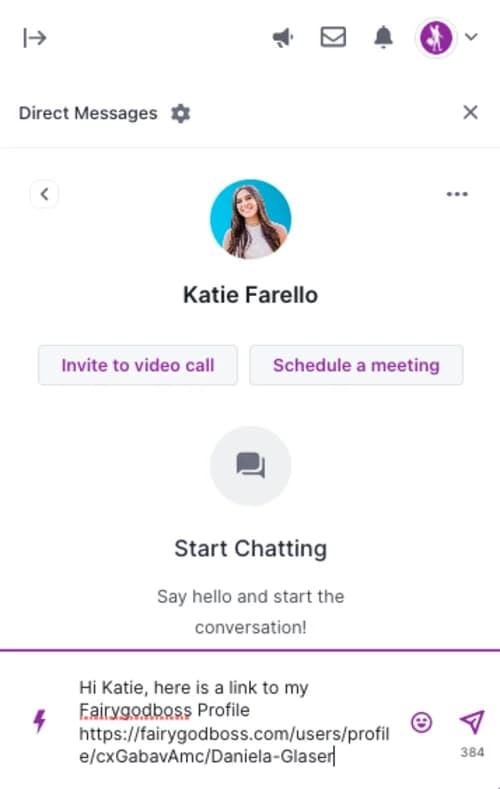
On the day of the virtual fair.
Dressing for success from the waist up. We suggest wearing business casual attire and solid colors instead of busy patterns. Consider testing your outfit on video before event day!
Set-Up Notes:
Select a neutral background. Sit somewhere with front-facing light - ideally, you will have a natural light source pointing at you, from behind your device, so you can be seen clearly. You want to avoid light sources (like windows) that are behind you to ensure you are not backlit/appear dark on video.
Be mindful of the sounds in your environment:
- Find as quiet of a space as possible
- Remove distractions
- Close unnecessary tabs and applications
- Mute notifications
- Use headphones unless you are very confident about the acoustics/reliability of the space you’re in
For the best experience, join this event from Chrome or Firefox on a desktop, make sure your browser is up to date, and disable VPN. If you experience any technical difficulties, you can reference this guide, test your streaming setup, or contact Hopin support.
Check your internet speed and network. We recommend a minimum of 5mbps download and 2mbps upload. Ideally, we like to see 30mbps download and 10mbps upload or higher for the best quality - test your speed here.
- Can’t make the whole event? Arriving late? Don’t worry. Replay recordings will be made available after the event on Hopin.
During employer speaking sessions on stages & speed networking.
Arrive on time: It’s important to show up on time to any employer’s informational speaking sessions you’d like to learn more about. Being on time shows the company representatives that you’re dependable and respectful of their time as well.
The schedule of employer’s information speaking sessions will be added to the event page on the Fairygodboss website 1-2 weeks before the event.
Ask questions: We recommend having several, company-specific questions ready. This shows your interest in the company and the homework you’ve done! Do not forget to have a pen and paper for any note-taking.
Maintain eye contact and practice active listening: During speed networking, we recommend limiting any distractions around you so that you’re not tempted to look away from your computer screen.
The day after the VCF.
View, apply, and engage! Keep the momentum going from your meetings with employers. Check out their page on Fairygodboss to apply to open roles. If you’re not ready to apply - click the save for later button to be able to reference the posting later.
PRO TIP: If you connected with an employer in speed networking, you may want to follow up with a personalized thank you note!
--
We are always looking to hear from our community, so if you have any feedback regarding our Virtual Career Fairs, please contact us at [email protected]. Thank you!
Why women love us:
- Daily articles on career topics
- Jobs at companies dedicated to hiring more women
- Advice and support from an authentic community
- Events that help you level up in your career
- Free membership, always
