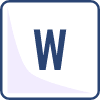17
Hey guys!
This may not be the best place to ask this, but I'm looking for resources. I work at a small Community College and I'm trying to find a solution for a couple of faculty members. They teach a computer class about how to use Microsoft 365 products like Word, Access and Excel. The students currently upload these projects(which act as the students' tests) to a network share, however, we're trying to get away from network shares. Any recommendations for free file sharing resources? Currently, these faculty like the ability to "Deny" the students access to the share after their test is taken so that no changes can be made. I've played around with SharePoint and can't really get it to work the way they want and Teams doesn't have the capability to customize permissions. Anybody have any recommendations?
Howdy! Technical College staff member here. Try working with the learning management system (LMS); for example, Google Docs integrates with Canvas. You can make the collaborative Google doc shareable by link, then change its permissions to hide the editable version and upload a fixed version of the final doc to the CMS/Canvas itself.
Is the bigger problem that you don't have an LMS like Canvas or Blackboard? Try Moodle.org.
A lot of institutions have moved from network share drives to BOX.
BOX allows the customization of permissions and for multiple users to make edits at the same time. It's also more secure than Google Docs or Drive.
I think a sensitivity label on the SP site can accomplish this. I also setup a channel once where the students could email it but they had no edit access to the underlying document library so as soon as they emailed their file to the channel, it was read-only. However, it was read-only to all the members so everyone could read each other's work. A private channel would work differently. Another idea is using an Azure Access review on the O365 Group to expire student access automatically based on the criteria. I've also had the files emailed to the Team exchange mailbox that is hidden/read-only. I don't love that idea but it does work.